Garmin Approach Z82 Rangefinder Review
I’m an unapologetic golf accessory nerd. I’m always on the lookout for the next best gadget that will make the game more fun for me, and maybe shave a stroke or two off my handicap. When Garmin released their new Approach Z82 Rangefinder, they got my attention. Many other rangefinders work well enough by finding the distances to pins or other objects, and that’s fine. This one offers up GPS technology and a slick graphic overlay that is immersive and intuitive. In my opinion – it’s next level stuff. The Garmin Approach Z82 Rangefinder might be the most feature rich and easy to use golf accessory you can find.

Out of the Box
The Garmin Approach Z82 has a little more horsepower under the hood than most rangefinders. First off, this is not just an optics tool. It’s a handheld digital wonder. It even comes with a charger to keep it’s GPS functions warmed up. To set it up, you’ll want to scan through some basic settings (like metric or yards), but most importantly, pair it with the Garmin Connect app.
This rangefinder offers up a huge amount of GPS capability too. Having it connected to the app will let you see hole maps and many other features with some pretty awesome visuals. We’re talking full color OLED hole maps for over 41,000 courses. Pretty nifty if you ask me.
Even grasping it in your hands is impressive. It weighs in at just over 8 oz. and feels very well balanced. There’s a little depression to cup your thumb, and the three main buttons match your fingertips perfectly.

Features
I like products that do simple things very well, but also have the ability to offer up much more than that. Garmin goes above and beyond in this area. Below I’ll cover some of the key features and why they flat out work.
Lock In On the Flag
This is really the most vital feature! What’s great about the Approach Z82 rangefinder is that it certainly nails it as far as core functions. It’s a “one press” lock on for flags (or other objects), there’s plenty of image stabilization, and you get a confident vibration letting you know you have locked in. This is the must have.

Hazard View & Green View
Once you’re comfortable shooting at flags and getting exact numbers, your next move is to navigate around the course. Garmin has improved the Hazard View function, allowing you to scroll through all the tricky parts of the golf hole. You simply use the Up and Down buttons and you can get all your layup and carry distances in less than a second.
Garmin further refined the Green View feature with a really cool, full color overlay of the green and the surrounds. The rangefinder will not only get you the front, middle, and back distances for the green via GPS, but you’re able to lock in the flag stick within 10 inches via the lens.

“Plays Like,” Wind Tracker, and Laser Arc
The Z82 will then calculate what your shot “plays like” by calculating differences in elevation to give you a more accurate idea of the shot you need to pull off. Sometimes you need to hit your 9 iron 185 yards. This device will tell you if you’re right!
They’ve also added a Wind Tracker as a feature. It’ll pair with your Garmin Connect app and give you insight on where the gusts are coming from. In theory, I love it. In practice, I’m not so sure. It may help confirm a golfer’s hunch, but wind swirls in real time. Toss a few blades of grass in the air and go from there…
Lastly, the Laser Range Arc. I feel this is a great integration of user experience. Point at any area or object you’re interested in. The rangefinder will then show you exactly the point where you’re lasering expressed on the 2D map. That has really helped me in my calculations so far, and in my opinion one of the most useful features.

Other Highlights
I love the PinPointer. It’s a compass-like directional aid that comes in very handy when you’re on a new-to-you course. Sometimes you don’t know where you’re going. Sometimes you want to hit bombs over the dogleg. Now you can aim precisely.
Oh! There’s also a “Find My Garmin” feature to help ease your mind should you misplace it. I’m talking to you, Leaves It in the Cart Guy.
Last but not least, take into consideration battery life. Not all rangefinders are digital, but this one is, and you’re going to need to charge it up. It’s going to get you about 15 hours of charge time and will not work if it doesn’t have any juice, so keep that in mind. That’s plenty of time to get you through your day, but don’t forget to keep track of your charger.

On-Course Performance
All of these new and enhanced features make the Approach Z82 Rangefinder a handheld golf data machine. That’s great, but really only two things matter to me – accuracy and speed. I’ve had only the highest confidence in Garmin Golf’s distances, whether it’s been fitness trackers, GPS watches or other rangefinders. When I’m out trying to shoot course records (getting there) I know I’m getting precise numbers to my targets. Garmin has been known as one of the leading outdoor sports and GPS navigation companies for a long time, so I’ll trust them when they say I’ve got 262 yards to carry the crick. And I’m going for it.
My golf gadgets also need to be fast. The Approach Z82 blows away most other rangefinders. One button press – let the target lock on – boop – and you’ve got your info. Every second on the course matters (big pace of play guy here) so I don’t want to be fumbling around, trying to get something locked in. The Z82 does great in this area.
One thing I needed to get used to is adjusting the eyepiece. I find the diopter to be a little sticky, and while you can certainly get a perfect adjustment, it takes some time to learn. With this rangefinder so reliant on digital features, it does require a bit of practice. Thank goodness the menus are easy to navigate and make sense. They let you take such a deep dive – there are just a lot of them.

Final Thoughts – Garmin Approach Z82 Rangefinder
The Garmin Approach Z82 Rangefinder is one of the most comprehensive golf tools I’m aware of. It combines amazing ease of use, spot on accuracy, robust data, and a wide variety of rich features. They continue to take feedback and make smart updates to their products. The Z80 was great, but the Z82 clearly improves on core functions and better navigation to hazards and key areas.
I feel that many folks fall into either the wearable GPS camp or the rangefinder camp. The Z82 combines the best of both worlds. I’ll admit – I’m a huge watch guy. Will I want to use this or the S62 GPS Watch? I’m not sure now! In the end, the Z82 is a super premium product and one I feel that golfers of all abilities will get a lot of use and enjoyment from.


























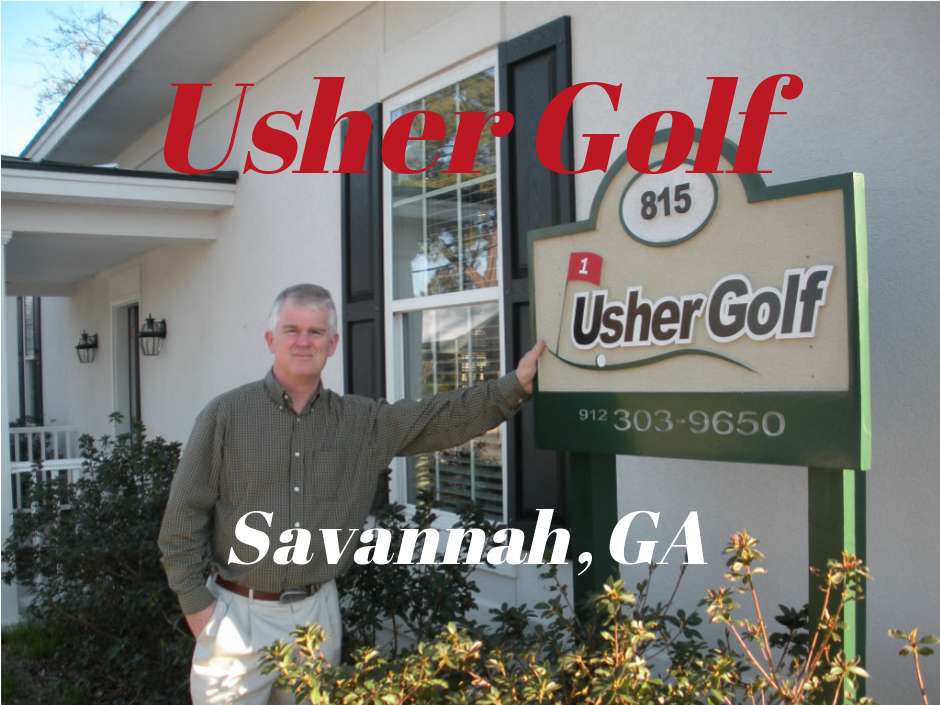
Thanks for your review. I used my Z82 for the first time today. It takes sometime to get used to the buttons, it is not very ‘natural’. Especially to get back from the menu to the playing mode. At hole 17 I pressed just a little too long on the middle button and it immediately it switched off. All data were lost when I switched it on again. There is no memory! I find that very disappointing for such an expensive device. Clearly, it is not meant for keeping your score.
I agree, it takes a minute. With me being a pretty dedicated Watch guy, it’s an adjustment.