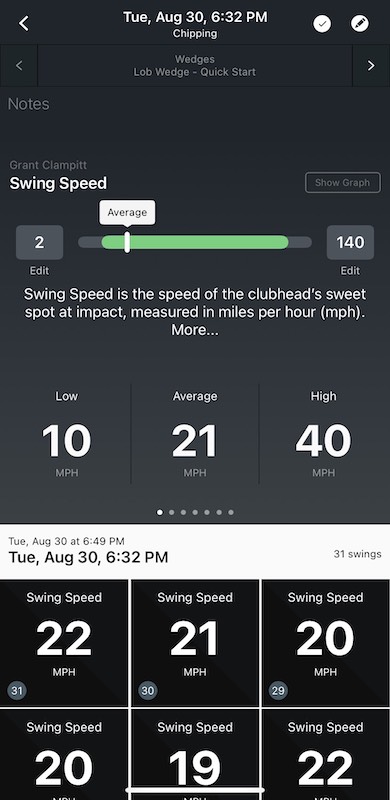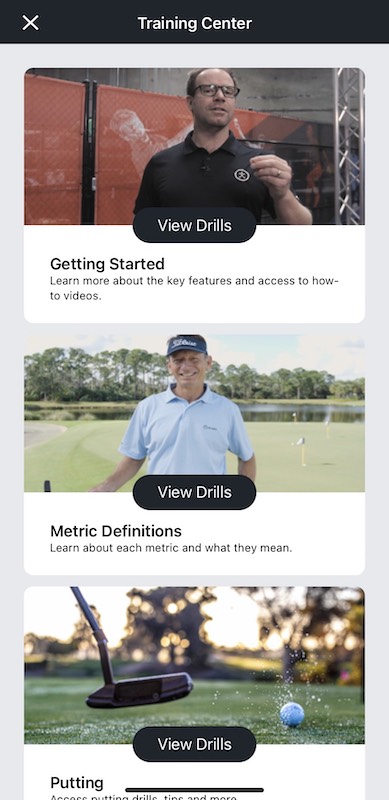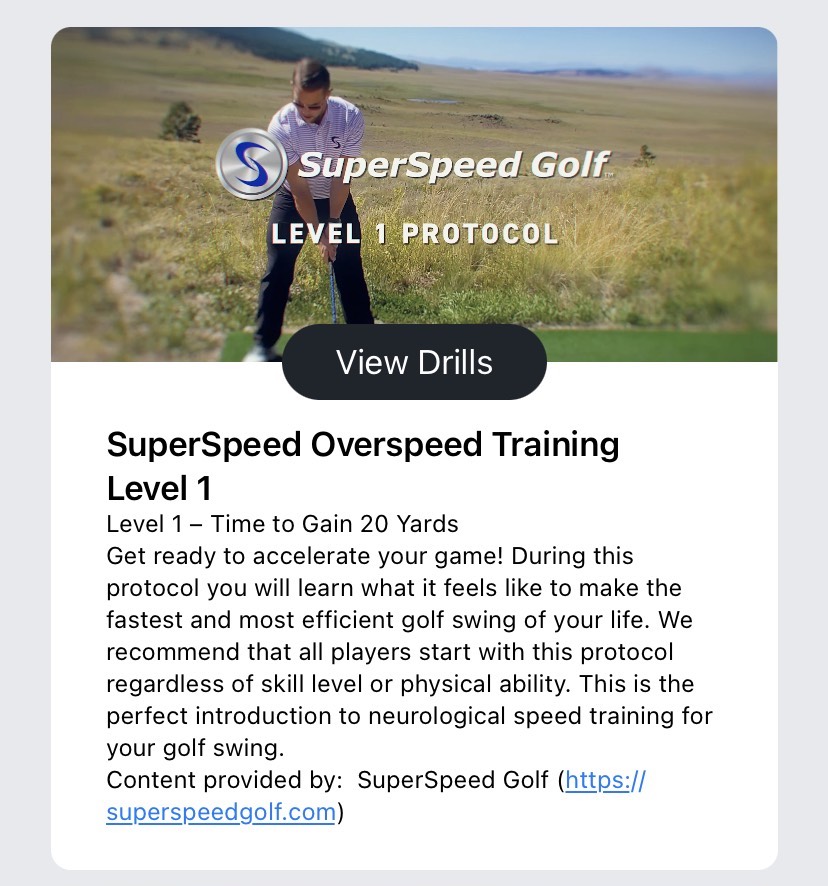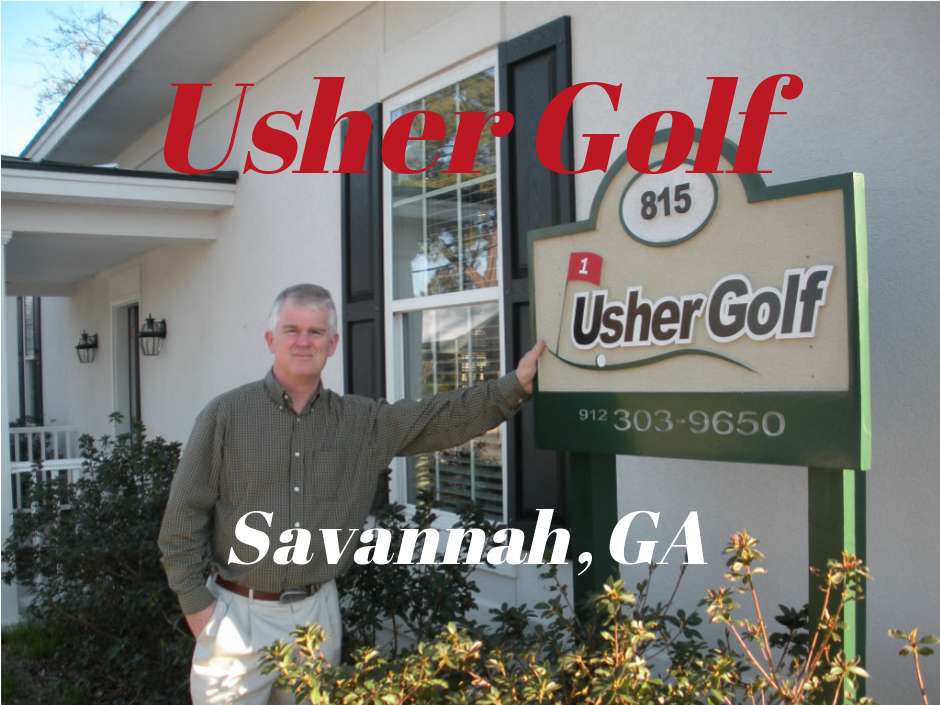Blast Golf Motion Swing Sensor
The golf training aid market is saturated with gimmicky gadgets and tall promises of turning a 20 handicap into a scratch golfer overnight. Well not quite, but you get what I mean. There are several criteria that I believe make a training aid valuable. They’re easy to use, versatile, and have useful data. Checking the box in all three categories is the Blast Golf Motion Swing Sensor. This innovative technology packed into a small package gives golfers one of the most well rounded and unique training aids on the market. Unlike many of its competitors, Blast Golf is a tried and tested technology company across other sports as well including baseball and softball. So can a swing sensor and app help my game?
Out of the Box
Setup of the Blast Golf Motion swing sensor and accompanying app is as simple as it gets. Simply connect the sensor to your smartphone or tablet via Bluetooth and you’re good to go. The “mini hockey puck” like sensor connects to any and all of the clubs in your bag via a rubberised adaptor that fits onto the butt end of your grips. The small, compact set up is not intrusive or noticeable in the slightest. A snug fit ensures the sensor doesn’t fly off during any type of swing.
Charge your sensor effortlessly with a wireless charger. Just place the puck on the mat. I only had to charge a handful of times over my testing period, but it was a breeze nonetheless.
The app interface is ultra intuitive as well. Navigate around the app via the type of swing you are looking to practice (Bunker, Short Game, Full Swing, Putting, or ‘Air Swing’) and swing away. The app will track a variety of customizable metrics on each swing to help you take your game to the next level.
Data & Insights
The Blast Golf Motion swing sensor’s full swing capability of the app and sensor is perfect for the range. With the ability to track data like Swing Speed, Peak Hand Speed, Tempo, Backswing Time, Downswing Time, Attack Angle and Total Swing Time, if feels like there’s more data than you could even need. You can customize the data that’s most important to you. Personally, I really wanted to focus on tempo, speed, and backswing time. The app configures the metrics in a ring graphic and lets you set a range of speed or tempo you aim to be in. Then it gives you real time feedback on each and every swing. Make a great swing? See the app light up green in the areas you did great. Quick in your backswing or bad tempo? The app will reflect red to show you metrics you need to improve on.
The short game and bunker play departments have similar metrics to full swing. Note your metrics when you hit your best shots and adjust your swing goal to try to replicate those numbers. I found this type of practice to be super engaging and required much more focus, which I think is one of the biggest benefits to Blast Golf.
Blast Golf adds to its impressive technology with its ability to track putts. The data here is pretty impressive. The data is accurate and precise giving you confidence in your next knee knocker. I think it’s safe to say putting can be one of, if not the most boring areas of practice. The Blast Golf Motion swing sensor completely changes that and I think is where you can see the biggest change in your game over continued use.
Trainings
Not only does Blast Golf track your stats and progress, but it also provides practice lessons and drills to help you hone in on the areas you need improvement on the most. From the greens, short game, irons, and long clubs, Blast has easy to follow videos that you can implement at the range or at home. Personally, I used the sensor and training most in practicing my short game and chipping. I really benefited from the tempo data and corresponding training, being able to watch videos before and at the range put a whole new purpose into my weeknight range sessions.
The training videos within the app are broken down by category of swing. There are also informative videos around ‘getting started with Blast’, Metric definitions (so you know exactly how your data is calculated), and warm up routine drills. If you’re struggling with a shot, or swing dynamic, Blast has you covered with short and easy drills and lessons by professionals. I really enjoyed the flop shot videos as well as the putting backstroke length drill to keep my flatstick stroke more consistent.
SuperSpeed Training
If you’re training for distance, you’ve come to the right place. Blast Golf has teamed up with the folks at SuperSpeed to provide an overspeed training course comprising five different levels to help you increase your swing speed. Start your way from Level 1 and learn the basics of swing mechanics. Then work your way up to “how to hit the long ball” through the use of speed training with the SuperSpeed sticks.
The SuperSpeed training system is a fantastic training aid on its own. By pairing the technology and training with Blast Golf, you can exponentially increase your distance. After trying levels 1 through 5, I can confidently say the overspeed training is my favorite part about Blast. By adding the sensor to the weighted clubs, I could see my stats and progression as I kept practicing. Not only is it fun to see your swing speed numbers go up, but it’s a great workout as well.
Final Thoughts – Blast Golf Motion Swing Sensor
The Blast Golf Motion swing sensor app is one of the most, if not THE most dynamic training aids I’ve seen. From data tracking to instructional training, Blast has put all you could need into one practical platform. By giving you easy-to-digest data swing after swing, putt after putt, Blast is able to give you quantifiable data that you can look to replicate of course. No longer are you stuck wondering why a putt starts off line, or why you duff bunker shots again and again. Take that data and turn to the provided lessons to dial in the weakest part of your game. However you use the Blast Golf Motion swing sensor, it has features that can help you shave strokes off your game.