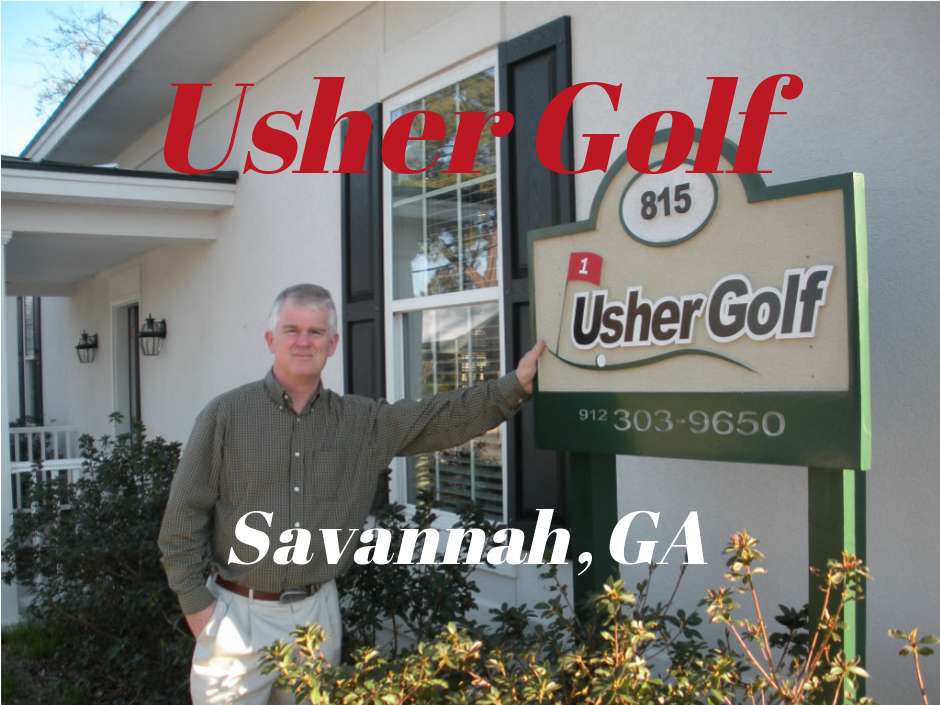FlightScope i4 Rangefinder
FlightScope, renowned for its launch monitors, ventures into the rangefinder market with the FlightScope i4 rangefinder. By combining precise distance measurement with real-time weather adjustments and AI-driven club recommendations, the i4 delivers truly personalized shot insights for every swing. Priced at $499, the i4 aims to be a premium rangefinder that adds extra value to your golfing experience.
Out of the Box
I’m not going to lie, setting up the FlightScope i4 out of the box can be a bit daunting. But don’t be scared. If I can handle it, you certainly can! If you just want to use it as a traditional rangefinder, point and shoot is pretty straightforward. Just make sure you have a healthy charge via the included USB-C cable, head out to the course, and you’re good to go. The big things are quickly pushing the Mode button to toggle slope on and off, and long pressing the Mode button to switch between yards and meters.
But you aren’t buying this rangefinder for the basic point and shoot features that every other rangefinder offers. Utilizing all of the integrated technology will require the use of the FlightScope Golf app on your iPhone or Android device. You’ll need to pair the i4 via Bluetooth to feed all of the data back to the rangefinder.
Once you’ve downloaded the app and paired your i4 (it’s super easy), you only need to do a couple more things. First, is getting your distance gaps setup for club recommendations. If you have saved FlightScope launch monitor data, you can leverage that data for your club gaps. If not, you can use the Smart Gapping AI tool to generate a personalized report. You can see how to do that here. The next thing you’ll have to do is punch in the location where you’re playing so it can feed data from local weather stations.
Features
The standout feature of the FlightScope i4 rangefinder is its real-time Environmental Optimizer. This engine combines real-time weather data such as local air pressure, temperature, humidity, altitude, wind speed, and “relative landing height” to give you a yardage and club recommendation based on your distance gaps. You even have the ability to select wind direction to factor that into your distances.
Of course, all of the standard features are there as well. There’s slope that can easily be turned off for tournament play, the choice between meters and yards, a range of 5-1,000 yards, pin-lock vibration, and the always handy cart magnet on the side.
On-Course Performance
Let’s start by getting the basics out of the way. The FlightScope i4 rangefinder provides distances in .05 seconds, has clear magnification, and is accurate with standard point and shoot. FlightScope claims 15,000 clicks of battery power, and while I haven’t pushed that limit yet, that’s plenty of battery life. Never hurts to just give the i4 a charge the night before. No need to worry about tracking down the weird little battery at a moment’s notice.
Again, you’re likely here to learn about how good everything under the FlightScope “Environmental Optimizer” is. I’ll be honest, the first view through the scope at all of that information is a little overwhelming. It took me a few looks to find digesting all of the information to be reflexive. By the end of the first round, I was totally used to it. Now, I’m not a weather expert by any means, but the results of the shots I was hitting seemed to pretty accurately reflect the distances the i4 was giving me. How much of that was due to weather calculations? I’m not totally sure, but the numbers would definitely differ with the functionality turned on or off.
Club recommendations were fairly accurate as well. I had to do a little work during setup to get my gapping right in the AI tool, but once I did, the suggestions were about what I’d expect as a jumping off point. It’s important to remember that these are recommendations based on stock yardages and not factoring in different flights, lies, etc. The app, i4, and weather don’t know all of your personal variables that you have to consider on the shot! Regardless, I did find this feature helpful and accurate.
Final Thoughts – FlightScope i4 Rangefinder Review
Coming into this review, I had zero intention of replacing my current rangefinder. I was happy with what I had and wasn’t actively looking for something new. But after spending considerable time with the FlightScope i4, I’ve developed a real appreciation for its capabilities.
The i4’s Environmental Optimizer delivers quick, relevant data that genuinely helps you make smarter decisions, espeically when navigating tricky weather conditions. It seamlessly blends accurate distances with AI-powered recommendations, giving you actionable information without slowing you down. And when you’re just out for a quick nine on a nice day at a familiar course, it functions perfectly well as a traditional no-fuss rangefinder.
Golf is a game of managing a wide range of variables, committing to a decision, and executing. The FlightScope i4 doesn’t magically make those decisions for you, but it quickly gives you more useful information to help you commit with confidence.