SkyCaddie SX400 GPS
With so many options on the golf GPS and distance finder landscape, let me introduce you to a compelling option – the SkyCaddie SX400. With lots of technology, and almost too many features to list, I’ll attempt to make it easy to understand why the SX400 is a great GPS unit for the modern golfer. This review is a big one, so strap in!
Out of the Box
Getting started with the SkyCaddie SX400 is fairly easy, but there are some things to be aware of. First, the SX400 comes pre-loaded with 35,000+ courses around the world and a 30-day trial that starts when you play your first round with your device. Wait, a 30-day trial for what? Ongoing use of the SkyCaddie SX400 will require a membership with SkyGolf. You can review the memberships here.
First thing’s first, charge your SX400 either via USB on your computer with the provided cable or via the cable and the included wall adapter. Once you have power, then you just need to register your device with an account either via the device itself over WiFi or through the desktop app. Once you have the device in hand, this is pretty intuitive. If it proves difficult for you, SkyGolf has good support.
All that’s left to do now is head to your next round of golf and bring your SX400 with you. Make sure when you power it on and hit “play golf,” the SX400 has a clear view of the sky. It will search for courses in the area and you select which course you’re playing for that day. NOTE: it may be worth making sure you have your upcoming course updated with the latest data before you head to the course. You will need to be connected to WiFi to do this. Easy instructions are provided in the online user guide.
Features
As mentioned earlier, there are A LOT of features packed into the SkyCaddie SX400. I’m openly admitting to some copying and pasting from SkyGolf but I’ll add some color for you as well. Small clips demonstrating most of the features can be found on the SX400 product page.
HoleVue With Integrated Targets
This is a new feature in the SX400. “The SX400 delivers distances to up to 40 geo-referenced targets per hole, all integrated within HoleVue. Simply double-tap or pinch and zoom HoleVue to reveal instantly the critical distances to all hazards, carries and layups… all verified by SkyGolf’s ground mapping teams.” SkyGolf reminds you that they acquire these data points by having their teams actually walk the course, not rely on outdated maps and satellites. I LOVED this feature. As a big rangefinder guy for this exact reason (shooting multiple targets for reference), HoleVue bridged that gap nicely.
IntelliGreen Technology
“The exact shape of the green automatically rotates to match your angle of approach to provide all of the distances you need to hit more greens and avoid 3-putts. This proprietary feature gives you a chance to turn every shot into a scoring opportunity by providing front carry and back distances, depth of green, and distances to any other point on the green…” When you have a different angle into the green other than dead on, you don’t have to do any translating or calculating to figure out what you’re working with. The SX400 rotates the green to match your angle and gives you correct distances for what you need.
Dynamic HoleVue New
Much like IntelliGreen, Dynamic HoleVue “rotates the fairway and orients the green from your current position and angle of attack as you move from the tee to the green.” This feature is currently only available in the SX400.
Dynamic HoleVue with IntelliPath Technology
This one is a bit of a mouthful, but it’s a good one. Almost feels like cheating. On the screen, “select your intended target and line of play and IntelliPath not only provides the distance to your intended target, but also automatically provides the distance to every other relevant attribute of course along and beyond your target line. So, now without wasting time trying to make multiple measurements, such as with a laser, to get distances to intervening hazards, end of fairways and other shot saving information, you will have every distance you need instantly and automatically from anywhere on the course.”
Dynamic RangeVue
This is one of the “more basic” features of the SX400 but is still pretty enhanced. Rather than give you one landing distance, Dynamic RangeVue gives you multiple landing distances with arcs across the map for a wider range.
Additionally, you can plug in your distances you hit each club and the suggested club will display on one side of the arcs. I still have to do this!
IntelliGreen Pro
“…a dynamically-enhanced version of IntelliGreen that adds the ability to display major tiers, contours, false fronts, and mounds from your angle of approach to the green on selective courses. By moving the IntelliGreen crosshairs to the ridge lines on the image of the green, you can find instant distances and depth information for major tiers and false fronts.”
SkyCaddie PinPoint Technology
I’ll be honest, I haven’t used this feature yet, but it sounds pretty neat. You just “enter pin sheet or zone information into the SkyCaddie® SX400 to get distances to the front, back, pin location or zone PLUS the depth and true shape green… AND all of this information is on one screen that changes automatically based on your current position and angle of approach from anywhere on the course…whether you can see the flag or not.”
Digital Scoring
Pretty straightforward. Like most premium GPS units, you have digital scoring. SkyGolf made the SX400’s interface pretty elegant and it allows for useful stat tracking as well.
Intelligent Automation
Basically, the SkyCaddie SX400 does its best to make you have to manage/physically interact with it as little as possible via automation:
- Auto-Course Selection finds and loads your course
- Auto-Hole Advances displays the next hole before you get there
- Auto-Zoom provides the best view of the hole as you proceed from tee to green
- Auto-Distance updates yardages continuously from your location without aiming
- Auto-Green Depth calculates the green’s depth and the distance to the front, back and any number in between, all from your angle of approach
- Auto-View displays scorecard in landscape view with a simple turn
On-Course Performance
Let’s get the basics out of the way first. SkyGolf has been in the GPS game for quite some time and their distances are reliable. As mentioned earlier, they actually have “course mappers” walk and plot courses for accurate and detailed yardages. The SkyCaddie SX400 is a beneficiary of this effort and the massive amount of data is dead-on accurate.
The first thing that jumped out at me on the course was the SX400’s display. SkyGolf boasts that the SX400’s 4″ display is the most brilliant in golf with its full HD graphics. Frankly, I find that tough to argue with. The visuals are indeed brilliant and set a pretty high bar.
The tech nerd in me thought, “man, between that display, the plethora of information, and dynamic features, this little device has a lot of work to do.” To manage that performance, SkyGolf used a multi-core processor which allows the SX400 to deliver its great features and process them quickly. There was no freezing, hiccups, or lag that I was aware of. Furthermore, I probably could have easily snuck in another 18 on the same battery charge. There is a lot of fire power in the SX400’s small package.
Final Thoughts – SkyCaddie SX400 GPS
There’s quite a bit to unpack with this one so I’ll keep it simple. SkyGolf seems to push the SkyCaddie SX400 as a better alternative to a laser and/or your average GPS unit. As I got used to the SX400, frankly, I might agree with them. The compact size comfortably fits in a pocket or cup holder just about the same as any cell phone would. At a quick glance, you have an interactive digital yardage book that quickly gives you all of the information you could possibly need. Honestly, am I ready to say “I’m not a laser guy anymore” yet? I’m not sure I’m quite there, but I know I’ll never use a GPS watch again.*
I suppose the biggest challenge would be to play more rounds all over the world and see how well SkyGolf does with their global coverage and keeping courses updated. The SX400 itself is very impressive, but it’s up to SkyGolf to keep the information accurate. So far, they haven’t let me down and I fully plan on using the SX400 more in the near future.
*Aside from reviews and other circumstances of course…
One Last Thought…
I have one last thought that I didn’t feel fit well into the review, but is worth noting. In my opinion, the SkyCaddie SX400 is better than any golf cart GPS unit you’ll come across. Sure those can be custom programmed to provide local tips and other useful info, but the dynamic functionality of the SX400 and the ability to take it anywhere vaults it above a cart unit. How often are you in a situation where you can’t get a cart to your ball rendering the built-in GPS useless? Or better yet, the piece of junk just doesn’t work! That just won’t happen with the SX400.




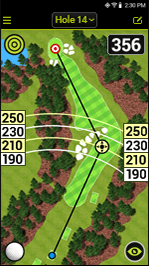









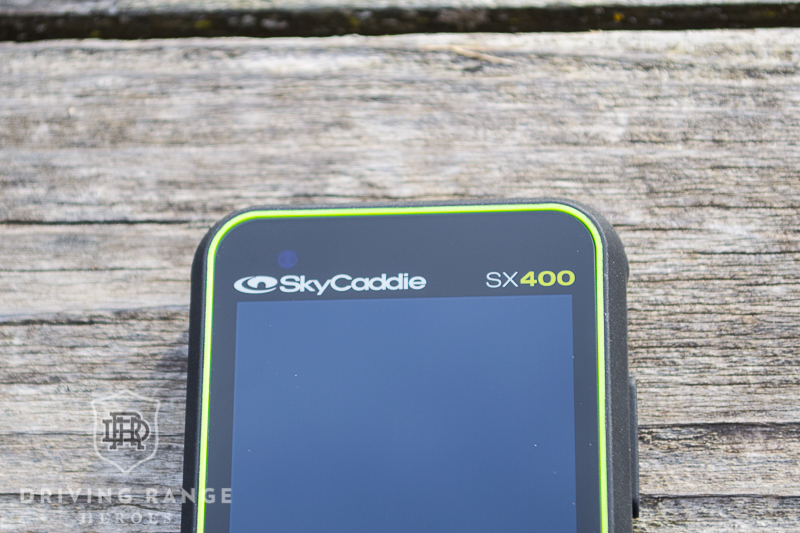





















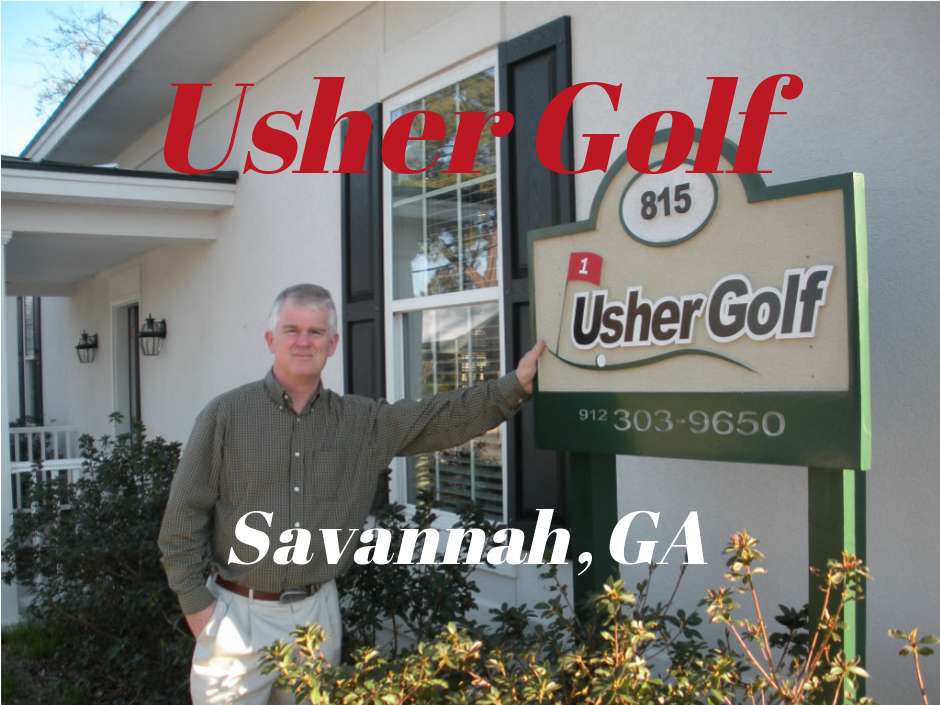
Great review. I love my sx400 but I think having to pay an additional £50 per year is a bit of a con. I paid 250 for the device, it should just work via GPS wherever I am not only work after 12 months if I inject cash into it. In 5 years time that 250 purchase is actually a 500 purchase. Think this should be made clear as for the average golfer, it makes a big difference.