SkyCaddie SX550 GPS
With a slimmer body, bigger screen, and a faster processor, SkyGolf aimed to make the SkyCaddie SX550 GPS their best unit yet. SkyGolf pre-loads their devices with over 35,000 ground-verified courses for extreme accuracy all over the world. I loved my SkyCaddie SX400, and still regularly use my LX5 watch, so this was a review I was really looking forward to.
Out of the Box
Setup for the SkyCaddie SX550 is fairly straight forward right out of the box. When you purchase the unit, you will also receive a one-year subscription to SkyGolf’s GPS services. (Promotions are available for multiple years as well.) Aside from making sure you have have a full charge, the first thing you’ll need to do is setup your account via SkyGolf’s website and punch it into your SX550. You will now be able to connect your GPS to your WiFi and complete any additional setup.
These next steps aren’t necessarily required, but I like to make sure I do them right away. You will need to make sure you’re connected to WiFi in the systems sections. After that, go to Settings, then Versions, and choose Update Pack. This will ensure you have the latest available maps on your device. You can setup “your bag” in terms of clubs and distances on SkyGolf 360. This will update on your device next time you complete a sync. Now the SX550 can provide club recommendations based on your distances. More on that later.
One last thing to point out is that there is also a cart mount available that’s nice to have. It’s fairly straightforward to use. Just clamp it to your cart or push cart and strap the SX550 in. As my good friend Kris McEwen puts it, “it really makes the GPS a commodity for the entire cart”.
Features
SkyGolf PACKED the SkyCaddie SX550 GPS with features. Let’s just run through the list!
HoleVue with Integrated Targets
This is the first feature where the benefits of SkyGolf actually walking the courses comes into play. In short, the SX550 will provide distances to up to 40 different geographical points per hole. This includes hazards, ends of fairways, etc making it easier to quickly decide how to play your next shot and what trouble you need to avoid!
IntelliGreen Pro
IntelliGreen is a zoomed-in view of the green with dynamic distances to various points on the green with minor indicators of contours, tiers, etc. What’s nice is that the image will rotate to give you distances based on your perspective angle into the green for easier accuracy.
In conformance with USGA regulations, SkyCaddie does not factor slopes or gradients into distance calculations.
Dynamic HoleVue
This is similar to IntelliGreen in that the image rotates to show you yardages based on how the hole is oriented from where you stand. This gives you a more accurate and correct perspective. There’s also a feature called IntelliPath where you can choose your intended line of approach and the SX550 will provide you yardages to various targets.
Dynamic RangeVue
SkyGolf overlays yardage “arcs” over the hole to tell you various ranges you’re looking at. This makes general club selection easier, especially on longer range shots where you aren’t necessarily looking to shoot a dart. Speaking of club selection, I mentioned earlier that you can enter your club yardages in your SkyGolf 360 account. The SX550 has a feature where the yardage arcs will indicate the yardage on the left of the arc and your correlating club on the right side.
Shot Tracking & Digital Scoring
Shot Tracking is pretty straightforward. You can now select which club you used for each shot and then sync your round to SkyGolf 360 over WiFi later. You can then analyze your rounds on SkyGolf 360 as you develop a portfolio of on-course data. Additionally, you can digitally keep your score with the SX550 including stats like fairways hit and greens in regulation. The more rounds you track and sync with your device, the more complete of a playing profile you’ll be able to develop.
On-Course Performance
The SkyCaddie SX550 has a 5.5″ LCD touch screen with vivid full-color HD graphics. Between the large screen size (about the size of an iPhone 12 – see the carousel of photos at the end) and bright graphics, it’s easy to comfortably see the screen and get your distances. Additionally, the graphics are fairly detailed and really give you a strong idea of exactly what you’re dealing with on the hole.
SkyGolf really prides themselves on the fact that actual humans walk, map, and correct their catalog of courses. The idea is that you will have the most accurate experience possible on almost any golf course you’ll come across. So far, that has been my experience. Distances are accurate and I can quickly get extra yardages via the touchscreen by selecting different areas on the holes if needed. Add in the Dynamic HoleVue and you get an easy to understand actual view of your shot angle and the associated distances. No need for mentally adjusting and hoping you’re right. Just look at the image on the screen and you know the exact shot you need to hit. Now if the SX550 could just hit the ball for me too…
Final Thoughts – SkyCaddie SX550 GPS
While I was reading back over this review before publishing, I thought to myself that there’s so much to cover with SkyGolf’s SkyCaddie SX550 and I’m sure I’m leaving something out. But one thing I’m worried about is that I’m almost making this feature-rich GPS unit seem too complicated. What’s really nice about the SX550 is that it’s extremely easy to use, practical, and packed full of great features and technology. The SkyCaddie SX550 GPS has been a wonderful addition to my golfing experience and is an impressive premium GPS unit.
If you’re interested in some additional perspective on the SX550, watch Kris McEwen’s “What’s in the Box?” video below. Don’t forget to subscribe to his YouTube channel and check out our weekly YouTube show That Range Life – A Show Sometimes About Golf.









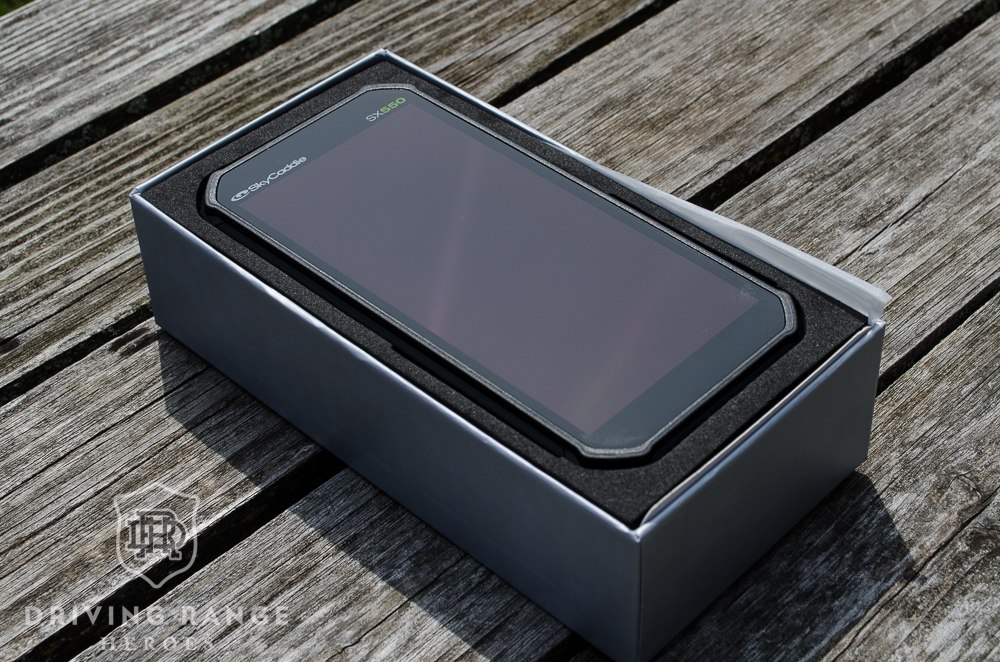



























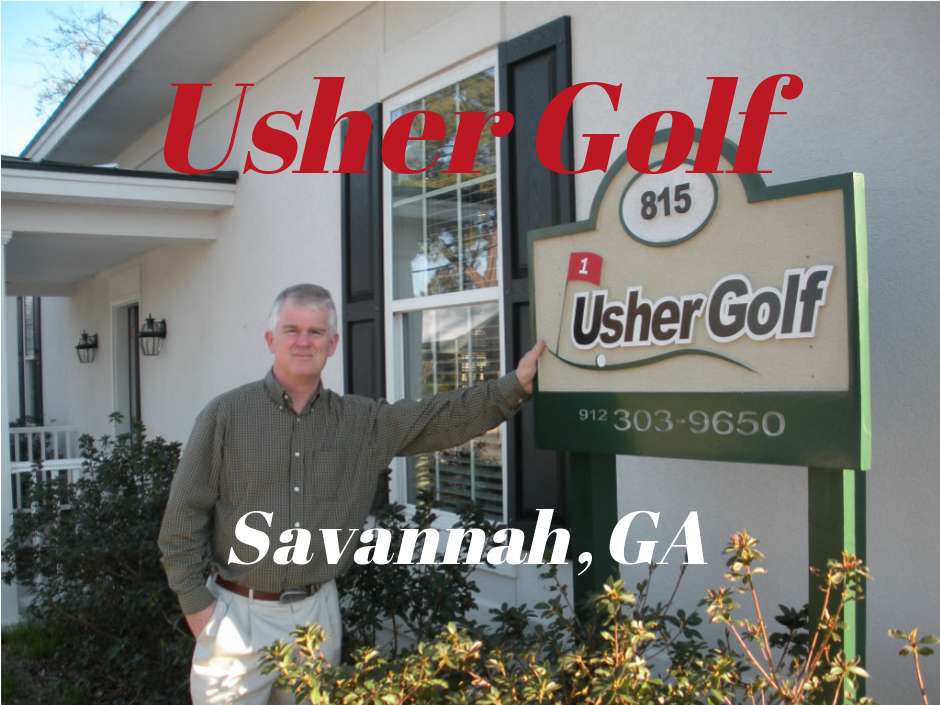
I have a New SX550, and today while playing golf in 90 degree weather my Sky Caddie had a pop up that said “Get it out of the Heat” what the heck is going on? I shut it off a d played the last 4 holes without it.
Hmm, I’ve never seen that happen. I’d suggest reaching out to them directly through their website. I have had that with my iPhone and a GoPro before though!