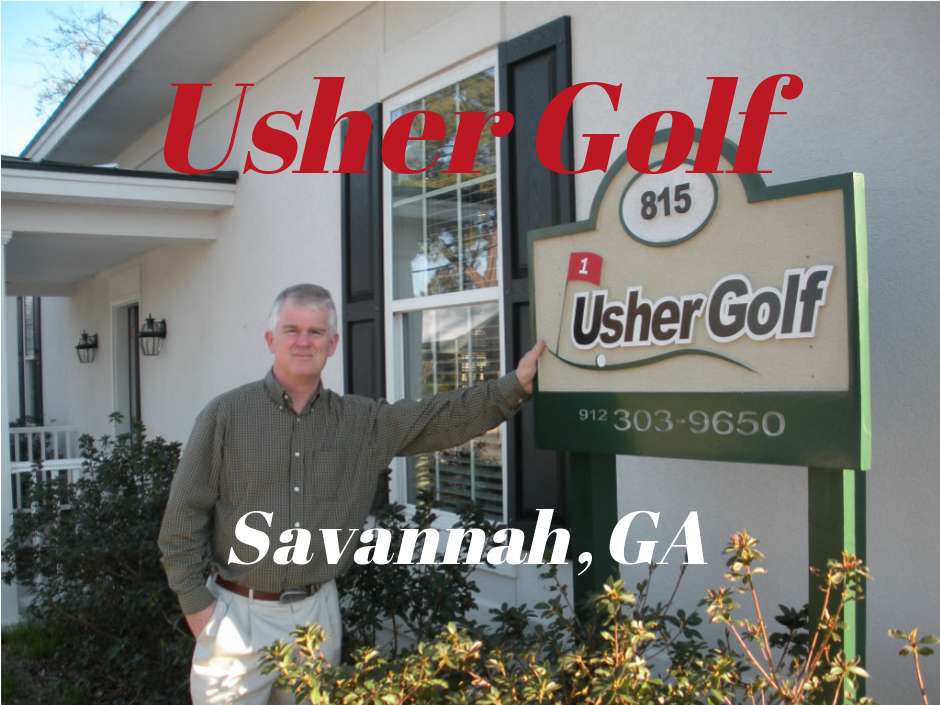Bridgestone VFIT
Bridgestone Golf has been one of the biggest proponents of golf ball fitting for quite some time. They have gone through extensive efforts to make the fitting process as easy as possible for players to do themselves through the use of online tools, surveys, demo days, etc. Well, Bridgestone has added a new ball fitting tool to their arsenal – the Bridgestone VFIT ball fitting system. VFIT is a simple three-step process where you record a video on your phone and submit it to Bridgestone’s in-house experts to analyze your swing. From there, they will make a ball recommendation based on what they see and you might be on your way to better scores. Here’s how it works…
The VFIT Process
As mentioned, there are three steps in the Bridgestone VFIT process. I’ll outline them here to help explain them clearly for you.

Step 1: The Setup
The whole process is dependent on you making sure you get setup correctly. First, let’s cover what you’ll need. You need a driver, a dozen ball box, and balls to hit. Also, you’ll need to be able to record your video in slow motion so make sure whatever you use (likely a phone) has that capability. You’ll need to record your swings in landscape mode (holding your phone horizontally) from about ten feet away to capture the whole swing. So you’ll either need to set your phone on something or get a buddy to record it. Just make sure you record from the side view as pictured above.
Lastly, you need to set the dozen ball box right next to the ball, as close as possible to the ball, between you and the camera. (See picture above.) This part is crucial so make sure you do it correctly as pictured above. Bridgestone uses the box to calibrate your swing speed in the video. At this point, you’re ready to record.
Step 2: Recording
Like I said, the VFIT process requires you to record your swing in slow motion. This is pretty easy on an iPhone, but I can’t speak for other phones (sorry!). Also make sure you are centered in the video and the entire swing is in frame. Bridgestone requires the full swing from takeaway through the whole follow through. Remember, the whole thing needs to be in slow motion!
Step 3: Submit the Video
Once your video is recorded, you’re ready to submit. Head to Bridgestone’s VFIT page here and click ‘Submit Video’. At this point they’ll ask you some basic questions about your game and the shots you submitted so they can give you as accurate of a recommendation as possible. The more information you can share here, the better.

Final Thoughts – Bridgestone VFIT Fitting System
After submitting my video and answering a few questions, I got my results from Bridgestone one business day later. The questions were along the lines of:
- What’s your usual range of scores?
- How far do you normally drive the ball?
- What shape was the shot you recorded?
- What was the trajectory?
- Do you prefer a ball for distance, accuracy, or spin?
You also can provide any additional information you feel might be useful. Remember, honesty is the best policy. You will benefit much more by providing the most accurate and honest information possible.
I have to tell you, while I don’t necessarily think Bridgestone’s numbers were premium launch monitor exact (which is of course to be expected between a cell phone video and hitting into a net), they were pretty damn close to what I’d expect to see out of the swing I sent through VFIT. More importantly, I feel like their ball recommendation was dead on with the 2020 Tour B X. I’ve come to be a big fan of the Tour B X since its first version, and it’s been the best performing Bridgestone ball for me ever since. From my experience, and feedback I’ve received from others, I’d consider the Bridgestone VFIT process to be a great option to help figure out the ball for your game.