TecTecTec ULT-S Pro Rangefinder
TecTecTec has become synonymous with quality range finders that have all the right features at an affordable price point. The new TecTecTec ULT-S Pro rangefinder is their latest premium offering with everything you need, nothing you don’t. Features like image stabilization, target lock vibration, and slope make the ULT-S Pro a full-package workhorse on the course.
Out of the Box
I want my rangefinders to be ready to go and intuitively easy to use right out of the box. The TecTecTec ULT-S Pro rangefinder does this well. TecTecTec includes the funny little battery that you can only find at specialty battery stores or Amazon so all you have to do is pop it in, clip it to your bag, and point and shoot. Of course, if you want to turn the slope setting on, it’s a simple pull of the faceplate. The red border indicates slope is “on” for tournament legalities.
The biggest complexity is selecting the mode you choose to use. There’s a “Mode” button on the side which changes the setting with a quick tap. “M1” (it doesn’t really look like an M in the display, but that’s how it’s listed in the manual) is Normal Mode where you can tap the top/power button while pointed at a target and get your distance. You can also use Scan Mode in this same setting by holding the button down and scanning targets for up to eight seconds. M2 is “pin seeker mode + vibration”. This will allow you to scan the landscape and will lock on the closest vertical target, then give a pulse to indicate it captured the target. With slope turned on, M2 becomes M3 and essentially provides the same function, but with distance adjusted for elevation.
To adjust other settings like Fog mode, display brightness, yards/meters, and crosshair/target style, hold the Mode button for three seconds. Tapping the Mode button will now cycle through the options, and pressing the top button cycles through the settings for that specific parameter.
Features
Though TecTecTec stands behind the ethos of “only what you need”, there’s still a good amount of features in the ULT-S Pro rangefinder. First, there’s the slope mode I’ve mentioned already. If you don’t quite know what slope in a rangefinder is, this is the calculated distance adjusted for elevation. So, how far is the target playing based on how high or low it is from you? Being able to turn this on and off means you can use it whenever you want, but can turn it off to still legally use your rangefinder in tournaments that allow them.
I like a bold display that really stands out against any background. TecTecTec gave the ULT-S Pro a bright red TOLED display that pops. There are four different brightness levels you can adjust via the steps mentioned above.
The main feature I haven’t really covered yet is the image stabilization technology. In short, the ULT-S Pro will adjust for the shakiness in your hands and stabilize the image while the device is powered on. I’ll discuss how well it works in the next section, but this is a really nice feature to have in a rangefinder.
On-Course Performance
A good rangefinder has to be accurate every time and give you reliable distances quickly. At least, that’s what I expect from a strong performing rangefinder. The TecTecTec ULT-S Pro’s Insta-Read technology is just about as quick as named and the distances are accurate when I compare to other trusted distance devices. I did find that as it got darker during evening rounds, I would sometimes have to switch over to go Fog mode for better performance. This is pretty common with rangefinders so it’s nice to have that feature available.
In my opinion, image stabilization makes a huge difference in a rangefinder. This is one of those things I never really noticed how much of a difference it made until I used it for myself. It’s especially helpful when you’re trying to pick up a small target at a longer distance with a lot of trees in your background. Or when you’re scanning an area with multiple targets and you’re trying to get very specific with what you’re hitting. Once you use it for yourself in the ULT-S Pro, you’ll understand. Just look through the rangefinder without “turning it on” and notice how much it shakes. Then hit the button and the image just “snaps” still.
Final Thoughts – TecTecTec ULT-S Pro Rangefinder
As more and more brands have raced to the bottom of rangefinder price points, many of the extremely affordable options have lacked legitimate quality that competes with the bigger names in the market. TecTecTec, however, has been able to find that sweet spot of offering excellent quality and performance at half the price of the major brands. The TecTecTec ULT-S Pro rangefinder stands out at its price point compared to competitors through strong execution of slope, Fog mode, vibration lock, Insta-Read, and the vivid TOLED red display, but the image stabilization really sets it apart.
For a nice extra touch, TecTecTec is currently offering a magnetic leather sleeve to go with your ULT-S Pro rangefinder. You can even get your name etched on it if you want! At no extra cost, this is a fun feature to customize your rangefinder and make it extra cart friendly. The magnet will stick to the metal posts of your golf cart making it readily available whenever you need it.


































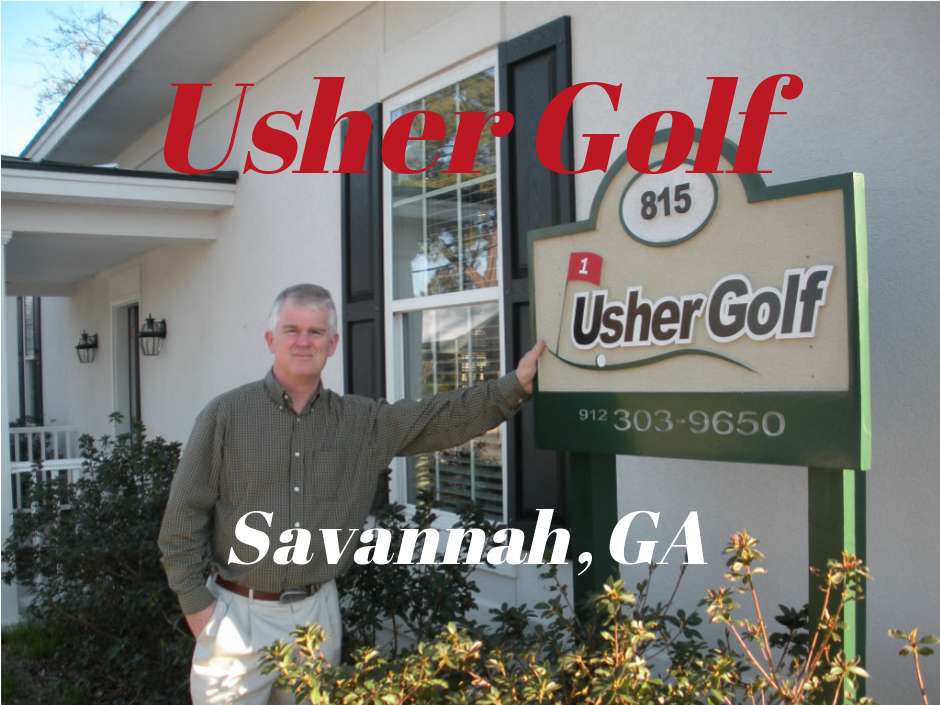
Your range finder quit working and Billy, your customer service manager, ignored me. Are you a hypocrite or really legit??
For whatever it’s worth, we aren’t TecTecTec, we’re an independent review site and did a review on it. Sorry you had a bad experience with them, but can’t really help much there. Good luck.